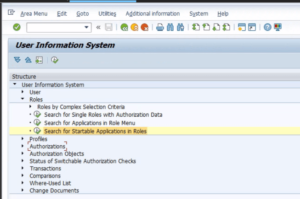Assesment questions with solutions for the Stay Current exam – SAP Certified Application Associate – SAP SuccessFactors Employee Central Core 2H/2023 (C_THR81_xxxx) These Delta assesments are required every 6 months to keep your Certificate current. learn more about the certificate at SAP’s website
1. In 2H 2023, the work permits are displayed per employment. Where can you turn off the enhancement to retain person-level display?
- Manage Employee Central Settings
- Manage Role-Based Permissions
- Company System and Logo Settings
- Platform Feature Settings
2. Where can you enable the Employee Central Quick Actions feature for Employee and Manager Self-Service?
- Manage Employee Central Settings
- Manage Role-Based Permissions
- Company System and Logo Settings
- Platform Feature Settings
3. In the 2H 2023 release, what is the order in which business rules are processed in the system?
- The system will process all onSave rules based on the order defined in the Manage Business Configuration, except for Job Information and Compensation Information.
- The system will process onSave rules based on the order defined in Manage Business Configuration, except event reason and workflow derivation rules are only processed after all other rules are executed.
- For Job Information onSave rules, the rule handling sequence is as follows: Event Reason Derivation > Workflow Derivation > All other rules.
- For objects where event reason is not applicable, the rule handling sequence is as follows: Workflow Derivation rules > All other rules.
4. What is the maximum number of fields per Quick Action template you can use?
- 3
- 5
- 6
- 10
5. What 2H 2023 improvement is rolled out for HRIS Synchronization triggered by data import or API operations?
- A data import triggers the creation of a new HRIS Sync job.
- An HRIS Sync job is triggered immediately by data import or API operations.
- A data import or API operation is synchronized through multiple job executions.
- An HRIS Sync job is triggered after 10 minutes from the data import or API operations.
6. What are the benefits of workflow auto-delegation by group? (2 correct answers)
- Workflow requests can now be appointed to a group of selected employees.
- Users can delegate the requests to their preferred workflow groups.
- Related request types can be grouped and delegated to a specific user.
- A user can choose a single person to assign all workflows on their behalf.
- Users can select different delegates instead of just one person.